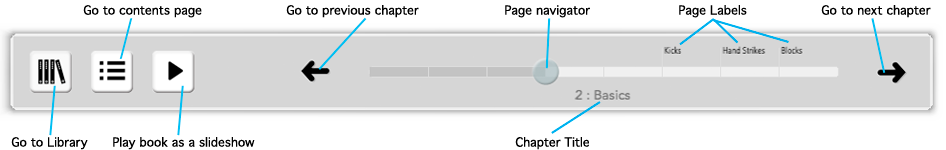The navigation bar is built automatically for you. You can navigate the book with links from the table of contents, and each chapter has a navigator. The navigator appears with a single tap on the screen. It lets the reader get around easily and quickly. The reader can jump to the table of contents, to the previous or next chapter, or jump to any page in the chapter. There’s even a slideshow button. A tap makes the book place like a slideshow, fading to black between pages.